Vá na pasta do seu OT \data\creaturescripts\creaturescript.xml e adiciona essa tag:
<event type="think" name="Idle" event="script" value="idle.lua"/>
Agora em \data\creaturescripts\scripts crie um arquivo chamado idle.lua e cole isto dentro:
local config = {
idleWarning = getConfigValue('idleWarningTime'),
idleKick = getConfigValue('idleKickTime')
}
function onThink(cid, interval)
if(getTileInfo(getCreaturePosition(cid)).nologout or getCreatureNoMove(cid) or
getPlayerCustomFlagValue(cid, PlayerCustomFlag_AllowIdle)) then
return true
end
local idleTime = getPlayerIdleTime(cid) + interval
doPlayerSetIdleTime(cid, idleTime)
if(config.idleKick > 0 and idleTime > config.idleKick) then
doRemoveCreature(cid)
elseif(config.idleWarning > 0 and idleTime == config.idleWarning) then
local message = "You have been idle for " .. math.ceil(config.idleWarning / 60000) .. " minutes"
if(config.idleKick > 0) then
message = message .. ", you will be disconnected in "
local diff = math.ceil((config.idleWarning - config.idleKick) / 60000)
if(diff > 1) then
message = message .. diff .. " minutes"
else
message = message .. "one minute"
end
message = message .. " if you are still idle"
end
doPlayerSendTextMessage(cid, MESSAGE_STATUS_WARNING, message .. ".")
end
return true
end
Para finalizar, agora vai em \data\creaturescripts\scripts\login.lua e adicione isto:
registerCreatureEvent(cid, "Idle")
Para você alterar o tempo do exit, basta você abrir o config.lua e adicionar isto, caso já tenha é so configurar:
idleWarningTime = 9 * 60 * 1000
idleKickTime = 10 * 60 * 1000
╔══════════════════════════ҳ̸Ҳ̸ҳஜ۩۞۩ஜҳ̸Ҳ̸ҳ══════════════════════════╗
ALGUNS DOS MEUS TRABALHOS:

Te Ajudei? Rep + e ficamos Quits

Precisando de ajuda?
 Discord: Yan Liima #3702
Discord: Yan Liima #3702
Programador Júnior de LUA, PHP e JavaScript
Juntos somos lendas, separados somos Mitos!
╚══════════════════════════ҳ̸Ҳ̸ҳஜ۩۞۩ஜҳ̸Ҳ̸ҳ═════════════════════════════╝


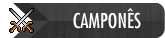


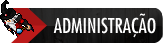



 Discord: Yan Liima #3702
Discord: Yan Liima #3702

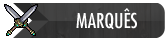
.jpg.ae4a513585162ac8ee966dd39cf1c739.thumb.jpg.6145153f872c6fbf22feb122737facc5.jpg)
