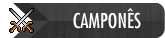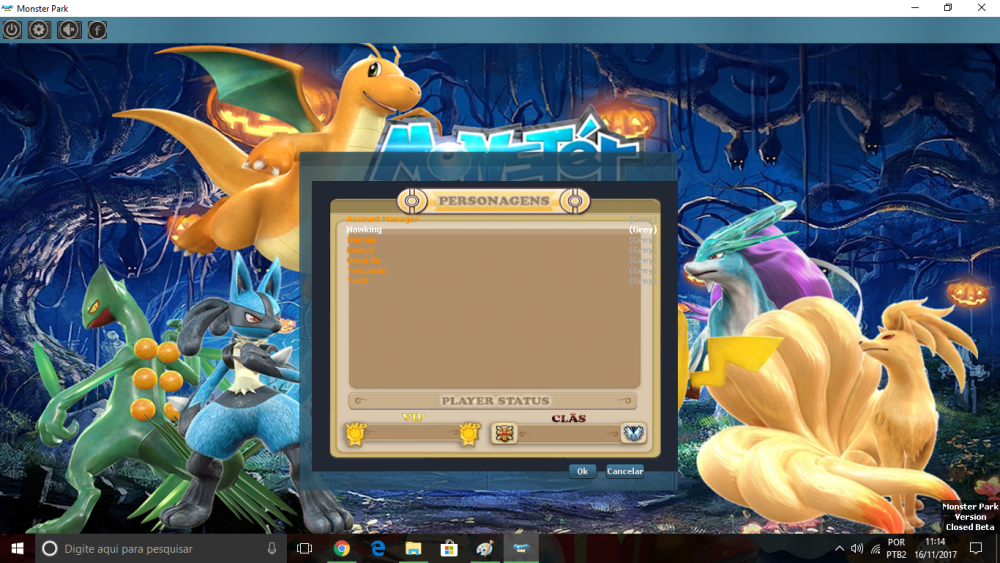Bem galera como pode ver na imagem abaixo meu novo charlist ta bugado eu gostaria de tirar essa parte parte preta de tras dela por favor se souberem resolver me ajudem vo deixar meu character.otui ai em baixo que e onde se arruma a imagem :c :
CharacterWidget < UIWidget
height: 14
background-color: alpha
&updateOnStates: |
function(self)
local children = self:getChildren()
for i=1,#children do
children[i]:setOn(self:isFocused())
end
end
@onFocusChange: self:updateOnStates()
@onSetup: self:updateOnStates()
$focus:
background-color: #ffffff22
Label
id: name
color: orange
anchors.top: parent.top
anchors.left: parent.left
font: verdana-11px-monochrome
text-auto-resize: true
background-color: alpha
text-offset: 2 0
$on:
color: #ffffff
Label
id: worldName
color: #ffffff
color: #aaaaaa
anchors.top: parent.top
anchors.right: parent.right
margin-right: 1
font: verdana-11px-monochrome
text-auto-resize: true
background-color: alpha
&baseText: '(%s)'
$on:
color: #ffffff
MainWindow
id: characters
size: 517 462
margin-top: 62
margin-right: 15
image-border: 0
visible: false
@onEnter: CharacterList.doLogin()
@onEscape: CharacterList.hide(true)
@onSetup: |
g_keyboard.bindKeyPress('Up', function() self:getChildById('characters'):focusPreviousChild(KeyboardFocusReason) end, self)
g_keyboard.bindKeyPress('Down', function() self:getChildById('characters'):focusNextChild(KeyboardFocusReason) end, self)
TextList
size: 517 462
id: characters
image-source: character2.png
anchors.top: parent.top
anchors.left: parent.left
anchors.bottom: parent.bottom
margin-bottom: 10
margin-left: 1
margin-top: 10
padding: 45
focusable: false
vertical-scrollbar: characterListScrollBar
auto-focus: first
VerticalScrollBar
id: characterListScrollBar
anchors.top: parent.top
margin-top: 2400
anchors.bottom: characters.bottom
anchors.right: characters.left
step: 44
pixels-scroll: true
Label
id: accountStatusLabel
color: red
!text: tr('Free Account')
anchors.left: characters.right
anchors.bottom: parent.bottom
margin-left: 104
margin-bottom: 37
text-auto-resize: true
$on:
color: #FF0000
//CheckBox
// id: charAutoLoginBox
// !text: tr('Auto login')
// !tooltip: tr('Auto login selected character on next charlist load')
// anchors.left: parent.left
// anchors.right: parent.right
// anchors.bottom: next.top
// margin-bottom: 6
// margin-left: 18
// margin-right: 18
Button
id: buttonOk
!text: tr('Ok')
width: 38
anchors.right: next.left
anchors.bottom: parent.bottom
margin-right: 14
@onClick: CharacterList.doLogin()
Button
id: buttonCancel
!text: tr('Cancel')
width: 52
anchors.right: parent.right
margin-right: 30
anchors.bottom: parent.bottom
@onClick: CharacterList.hide(true)