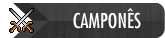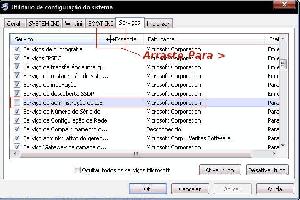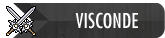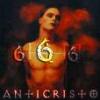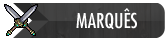Bom pessoal, como eu prometi, vou cumprir (falei que ia trazer um novo tutorial mais eficaz).
Esse tutorial vo ensinar como resolver o bug que muitas pessoas tem no xampp, Port 80 is Busy...
E também vou ensinar como configurar o servidor para mysql (em alguns casos é nescessario).
Vamos Lá!!!
Arrumando Bug do Xampp (Port 80 Busy...)
1º Vá em Iniciar > Executar
2º Digite msconfig (Vai aparecer uma janelinha).
3º Clique na aba Serviços
4º Procure o serviço: Serviço de Administração do IIS, Fabricante: Microsoft Corporation
5º Desmarque a caixa [X] deixe-a [ ] sem nada, ou seja, desmarque-a :smile_positivo:
6º Feito tudo isso, clique em aplicar e de um OK.
7º Pronto, para essa ação entrar em vigor, você precisa reiniciar o seu computador!
Colocando o server para Mysql
1º Va na pasta de seu ot, e abra o Config.lua
2º Procure a linha sqlKeepAlive = 0 mude-a para sqlKeepAlive = 1
3º Procure a linha sqlType = "sqlite" e mude-a para sqlType = "mysql"
4º Se por acaso no seu config.lua as linhas mysqlReadTimeout = 0 e mysqlWriteTImeout = 0 (Estiverem 0) voce deve muda-las para 10: mysqlReadTimeout = 10 e mysqlWriteTImeout = 10
5º Feito isso, você reinicia seu computador (para que a ação do xampp entre em vigor), e pronto, começe a configurar seu website.
Dica de tutorial para configurar o seu site: Tutorial Instalando Site no MYSQL
[Gesior AAC] 0.3.5 Fixed v6. Download -> http://www.megaupload.com/?d=K3C2DZ5Y
Fix Version 6:
- fixed death list (by quas) in characters.php (by me)- Added signatures to characters.php (by me)
- Fixed outfiut shower (by pening) in characters.php (by me)
- Added OTForum by paxton (by me)
- moved and fixed OTForum config [you not must config forum only admin and pass in gesior config.php] (by me)
- updated whoisonline.php[how many voc online/rs shower (by emma)
- Fixed how many voc online/rs shower [connect to database](by me)
- fixed whoisonline.php [added Players Online Chart user server id from ots-list.org configured in config.php] (by me)
- updated killstatistics.php (by quas)
- Added Mass emails sender (by norix)
- Added Show balance in characters.php (by Aeron)
- Fixed colors in guilds.php,characters.php,highscores.php (by me)
- updated install.php (by me)
- Fixed OTS_Player.php (by me)
- Fixed to 0.3.5 tfs
Fix Version 5:
- shopadmin.php (by me)- fixed shopsystem.php (by me) [Fixed 'for each' errors, Name-Changer(checks now if name already exists)]
- fixed link of Vote-Button (by me)
- fixed space in bar.php (by me)
- updated to 8.5 style (by me)
- fixed paypal script (by Silver) [now its impossible to send less money]
- moved quests configuration to config.php file (by me)
Fix Version 4:
- added modified houses.php file (by averatec)- fixed layout.php (by me) [fixed login link bug and menu bug]
- fixed and modified some random things (by me)
- fixed ordering in whoisonline.php (by me)
- modified shopsystem.php (by me)
Fix Version 3:
- added bug tracker (by averatec)- fixed bugs while installation (by me)
- fixed spells.php (by me)
- fixed guild bug in characters.php (by Elox)
Fix Version 2:
- added paypal system (by Artii)- added signature system (by makr0mango)
- added signature generator (by me)
- added shopadmin page (by me)
- modified install.php (by me) [now the install.php will add all tables you need]
Tutorial totalmente criado por:
Rhyan - Administrador - RlvP
Gostou? Funcionou? Agradeça, aceito sugestões e críticas.
Se no 4º passo (Procure o serviço: Serviço de Administração do IIS, Fabricante: Microsoft Corporation), você não conseguir achar, almente o nome dos serviços, como mostra a imagem: