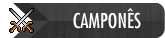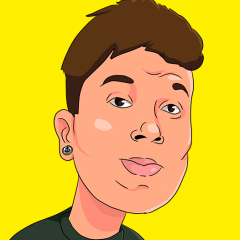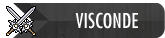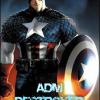Faaala pessoal,
Bom a um tempo atrás estava atrás do script !spells que você fala e aparece as spells que você pode usar, eu achei varios, porem nenhum funcionava! É nenhum funcionava!
Então hoje como já entendo um pouquinho sobre script, peguei a script do spellbook, fiz algumas alterações e adaptei ele para talkaction, assim quando você usa o comando !spells aparece as spells que você tem...
Vamos logo aos scripts...
Vá até a pasta Talkactions abra o arquivo Talkactions.xml e adicione esta Tag:
<talkaction words="!spells" event="script" value="spells.lua"/>
Agora vá até a pasta Scripts dentro da pasta Takactions e abra ou faça um script spells.lua e adicione isto dentro:
-- [( Script edited by Doidin for XTibia.com )] --
function onSay(cid, item, words, param)
local count = getPlayerInstantSpellCount(cid)
local text = ""
local t = {}
local prevLevel = -1
local line = ""
for i = 0, count - 1 do
local spell = getPlayerInstantSpellInfo(cid, i)
if spell.level ~= 0 then
if spell.manapercent > 0 then
spell.mana = spell.manapercent .. "%"
end
table.insert(t, spell)
end
end
table.sort(t, function(a, b) return a.level < b.level end)
for i, spell in ipairs(t) do
if prevLevel ~= spell.level then
if i ~= 1 then
line = ""
end
line = line .. "- Spells for Level " .. spell.level .. ":\n"
prevLevel = spell.level
end
text = text .. line .."• ".. spell.words .." - " .. spell.name .. ": " .. spell.mana .. "\n"
end
doShowTextDialog(cid, 7528, text)
return TRUE
end
Pronto seu script está pronto, basta você usar o comando !spells e verá...
Imagem do comando:

Espero que tenham gostado, abraços...