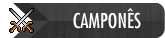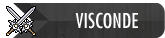Olá à todos. ![]()
Neste tópico, iremos avançar um pouco os nossos conhecimentos de Visual Basic e criaremos um programa que lê, edita e salva, e cria novos documentos de texto.
Vamos aos passos:
1. Abra o VB e inicie uma aplicação normal. (Standard Exe)
Agora temos o formulário. Para que possamos executar as atividades que são peculiares de um 'editor de texto', utilizaremos o Componente 'Microsoft Common Dialog Control'. Para isso digite 'Contrlol + T' ou pelos menus: 'Project -> Components'. (Vide figura 1)

Figura 1
Agora, Insira 2 Botões e uma caixa de texto com as configurações que desejar, contanto que ela seja MultiLine. (Vide Figura 2)

Figura 2
3. Clique no ícone do CommonDialog que encontra-se na ToolBox (Geralmente canto esquerdo.). E coloque-a sobre a caixa de texto que já se encontra no form e nas propriedades da mesma, altere o campo Filter, colocando 'Arquivo de Texto' e em InitDir; 'C:\'.
Muito bem, form 'desenhado', vamos ao código do programa.
Dê dois cliques sobre o botão que você escolheu para Abrir seus arquivos. E no evento de click desse botão iremos adicionar o seguinte código:
CommonDialog1.ShowOpenNomeArq = CommonDialog1.FileNameIf NomeArq <> vbNullString Then Open NomeArq For Input As #1 Do While Not EOF(1) Line Input #1, texto Text1.Text = Text1.Text + texto + vbCrLf Loop Close #1End If
Muito bem, o que ele faz? Ele executa uma função da CommonDialog que busca um arquivo de texto e coloca-o em estado de Input (Insersão de dados) como arquivo primário (Primeiro da lista). E cada linha é inserida após a anterior graças ao loop. ![]()
Não vou explicar linha a linha aqui, mais dúvidas postem que eu as respondo.
Certo, os nomes dos campos eu não alterei, logo, revise o código e tenha certeza de que todos os campos estão com os mesmos nomes citados no código.
Agora, no botão designado para salvar arquivos, no evento de click, coloque o seguinte código:
CommonDialog1.ShowSaveNomeArq = CommonDialog1.FileName + ".txt"If NomeArq <> vbNullString Then Open NomeArq For Output As #1 Print #1, Text1.Text Close #1End If
Bom, o que ele faz deve tar na cara né? x]
Sim, ele abre a dialog de confirmação pra salvar arquivos com a terminação '.txt'. O Output é exatamente o oposto de Input, Input = Insersão ou Entrada de dados. Output = Saída de dados.
Espero que tenha sido útil. ![]()
Com base nisso ae, vocês podem procurar mais ajuda na web e aperfeiçoar o code e muitas outras coisas ![]()
Dúvidas postem ae. ;]