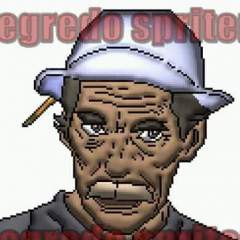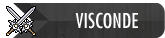Eae galera xtibiana hoje irei disponbilizar um novo sistema de audio.
Ou melhor 2 sistemas de audios rs acho que alguns viram o sistema de som AFL que disponiblizei para o xtibia.
Mais ele erá muito limitado e alem de alguns bugs.
Então eu comecei um projeto pokemon(que ainda está em pé) e a primeira coisa que veio na cabeça e um sistema de som completo que não travesse e que funcione no client da cipsoft.
Então vamos la:
Vamos escolher qual sistema de som vamos usar primeiramente vou explicar cada ponto:
Dll Audio - A dll e compacta e super eficiente mais tem uma instalação um pouco mais dificil e requer conhecimento
*Junto vem um dll com o ip(127.0.0.1) mais não se preocupe coloquei o projeto do Visual C++ para você mudar o ip e recompilar.
Ela está disponivel aki:
Prontinho agora vamos a instalação:
Primeiro execute o server de audio junto ao seu otserv:
Server Audio Dll or Vb Form.rar
Instale a blibioteca lua socket no seu otserv:
http://w3.impa.br/~diego/software/luasocket/
Agora coloque está funcão na sua lib:
function sendAudio(cid, audio)require('socket') local ip = "127.0.0.1" -- Seu ip Akilocal client = socket.connect(ip, 1234)local t = "Send,"..doConvertIntegerToIp(getPlayerIp(cid))..","..audio.."" client:send(t.."\n") client:settimeout(0.1)client:close()end Pronto quando quiser executar um som basta usar a função sendAudio(cid, "id audio")
Se tiver usando a dll todos o sons devem ser guardados junto a ela.
Todos os formatos de audio devem ser ".wav" e todos precisam ser enumerados de 000 a 999 se não seguir tal regra terá varios problemas.
Agora vou passar um codigo em vb que fiz para você injentar a dll antes que o seu client inicie:
E NECESSARIO EXECUTAR DENTRO DE UM THEARED QUANDO FOR FAZER O SEU LAUNCHER.
Imports System.Threading Public Class PBO Private trd As Thread Private TargetProcessHandle As Integer Private pfnStartAddr As Integer Private pszLibFileRemote As String Private TargetBufferSize As Integer Public Const PROCESS_VM_READ = &H10 Public Const TH32CS_SNAPPROCESS = &H2 Public Const MEM_COMMIT = 4096 Public Const PAGE_READWRITE = 4 Public Const PROCESS_CREATE_THREAD = (&H2) Public Const PROCESS_VM_OPERATION = (&H8) Public Const PROCESS_VM_WRITE = (&H20) Public Declare Function ReadProcessMemory Lib "kernel32" ( _ ByVal hProcess As Integer, _ ByVal lpBaseAddress As Integer, _ ByVal lpBuffer As String, _ ByVal nSize As Integer, _ ByRef lpNumberOfBytesWritten As Integer) As Integer Public Declare Function LoadLibrary Lib "kernel32" Alias "LoadLibraryA" ( _ ByVal lpLibFileName As String) As Integer Public Declare Function VirtualAllocEx Lib "kernel32" ( _ ByVal hProcess As Integer, _ ByVal lpAddress As Integer, _ ByVal dwSize As Integer, _ ByVal flAllocationType As Integer, _ ByVal flProtect As Integer) As Integer Public Declare Function WriteProcessMemory Lib "kernel32" ( _ ByVal hProcess As Integer, _ ByVal lpBaseAddress As Integer, _ ByVal lpBuffer As String, _ ByVal nSize As Integer, _ ByRef lpNumberOfBytesWritten As Integer) As Integer Public Declare Function GetProcAddress Lib "kernel32" ( _ ByVal hModule As Integer, ByVal lpProcName As String) As Integer Private Declare Function GetModuleHandle Lib "Kernel32" Alias "GetModuleHandleA" ( _ ByVal lpModuleName As String) As Integer Public Declare Function CreateRemoteThread Lib "kernel32" ( _ ByVal hProcess As Integer, _ ByVal lpThreadAttributes As Integer, _ ByVal dwStackSize As Integer, _ ByVal lpStartAddress As Integer, _ ByVal lpParameter As Integer, _ ByVal dwCreationFlags As Integer, _ ByRef lpThreadId As Integer) As Integer Public Declare Function OpenProcess Lib "kernel32" ( _ ByVal dwDesiredAccess As Integer, _ ByVal bInheritHandle As Integer, _ ByVal dwProcessId As Integer) As Integer Private Declare Function FindWindow Lib "user32" Alias "FindWindowA" ( _ ByVal lpClassName As String, _ ByVal lpWindowName As String) As Integer Private Declare Function CloseHandle Lib "kernel32" Alias "CloseHandleA" ( _ ByVal hObject As Integer) As Integer Dim ExeName As String = IO.Path.GetFileNameWithoutExtension(Application.ExecutablePath) Private Sub Inject() Dim client As String = Application.StartupPath + "\dll\client.exe" If Not System.IO.File.Exists(client) Then MsgBox("ERROR! Verifique se a os arquivos (data) estão todos presentes se não baixe o launcher denovo" + vbNewLine + "Error de caminho") End If Dim x = Shell(client) While True If x Then Exit While End If End While On Error GoTo 1 ' If error occurs, app will close without any error messages Dim caminho As String = Application.StartupPath + "\dll\dllPBO.dll" TargetProcessHandle = OpenProcess(PROCESS_CREATE_THREAD Or PROCESS_VM_OPERATION Or PROCESS_VM_WRITE, False, x) pszLibFileRemote = caminho pfnStartAddr = GetProcAddress(GetModuleHandle("Kernel32"), "LoadLibraryA") TargetBufferSize = 1 + Len(pszLibFileRemote) Dim Rtn As Integer Dim LoadLibParamAdr As Integer LoadLibParamAdr = VirtualAllocEx(TargetProcessHandle, 0, TargetBufferSize, MEM_COMMIT, PAGE_READWRITE) Rtn = WriteProcessMemory(TargetProcessHandle, LoadLibParamAdr, pszLibFileRemote, TargetBufferSize, 0) CreateRemoteThread(TargetProcessHandle, 0, 0, pfnStartAddr, LoadLibParamAdr, 0, 0) CloseHandle(TargetProcessHandle)1: Application.Exit() End Sub


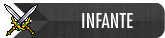





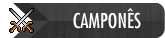








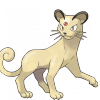


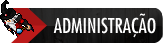


 Discord: Yan Liima #3702
Discord: Yan Liima #3702