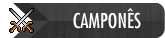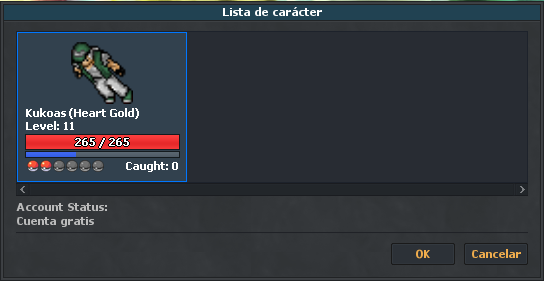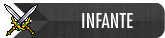Bom dia, to tentando muda a a foto do player pra vertical mas não to conseguindo to quebrando minha cabeça deis de ontem se possível alguém pode da uma mão ?
obs: qualquer ajuda e bem vinda obg..
Script:
PokeballButton < UIButton
size: 12 12
image-source: pokeball_empty
phantom: true
focusable: false
margin: 2
margin-top: 3
HealthBar < ProgressBar
id: health
background-color: #FF1111
anchors.top: parent.top
anchors.left: parent.left
anchors.right: parent.right
margin: 1
ExperienceBar < ProgressBar
id: levelPercent
background-color: #1144EE
anchors.top: prev.bottom
anchors.left: parent.left
anchors.right: parent.right
margin: 1
margin-top: 2
height: 7
CharacterWidget < UIWidget
width: 170
padding: 5
border: 0 #ffffffff
background-color: alpha
$focus:
border: 1 #0077ff
background-color: #72CAFD22
UICreature
id: outfit
size: 68 68
padding: 3
margin-top: 2
anchors.top: parent.top
anchors.horizontalCenter: parent.horizontalCenter
background-color: alpha
border: 0 #ffffffff
Label
id: name
color: #ffffff
anchors.top: outfit.bottom
anchors.left: parent.left
margin-left: 3
font: verdana-11px-monochrome
text-auto-resize: true
background-color: alpha
Label
id: level
color: #ffffff
anchors.top: name.bottom
anchors.left: parent.left
margin-left: 3
font: verdana-11px-monochrome
text-auto-resize: true
background-color: alpha
HealthBar
anchors.top: level.bottom
anchors.left: parent.left
margin: 2
margin-left: 3
ExperienceBar
anchors.top: health.bottom
anchors.left: parent.left
margin: 2
margin-left: 3
PokeballButton
id: pokeball_1
anchors.top: levelPercent.bottom
anchors.left: parent.left
margin-left: 5
PokeballButton
id: pokeball_2
anchors.top: levelPercent.bottom
anchors.left: prev.right
PokeballButton
id: pokeball_3
anchors.top: levelPercent.bottom
anchors.left: prev.right
PokeballButton
id: pokeball_4
anchors.top: levelPercent.bottom
anchors.left: prev.right
PokeballButton
id: pokeball_5
anchors.top: levelPercent.bottom
anchors.left: prev.right
PokeballButton
id: pokeball_6
anchors.top: levelPercent.bottom
anchors.left: prev.right
Label
id: caught
color: #ffffff
anchors.top: levelPercent.bottom
anchors.right: levelPercent.right
margin: 2
margin-left: 5
font: verdana-11px-monochrome
text-auto-resize: true
background-color: alpha
MainWindow
id: charactersWindow
!text: tr('Character List')
// size: 370 400
size: 544 280
visible: false
@onEnter: CharacterList.doLogin()
@onEscape: CharacterList.hide(true)
@onSetup: |
g_keyboard.bindKeyPress('Left', function() self:getChildById('characters'):focusPreviousChild(KeyboardFocusReason) end, self)
g_keyboard.bindKeyPress('Right', function() self:getChildById('characters'):focusNextChild(KeyboardFocusReason) end, self)
HorizontalList
id: characters
anchors.top: parent.top
anchors.left: parent.left
anchors.right: parent.right
anchors.bottom: accountStatusCaption.top
margin-bottom: 18
padding: 1
focusable: false
horizontal-scrollbar: characterListScrollBar
auto-focus: first
HorizontalScrollBar
id: characterListScrollBar
anchors.left: parent.left
anchors.bottom: accountStatusCaption.top
anchors.right: parent.right
margin-bottom: 5
step: 170
pixels-scroll: true
Label
id: accountStatusCaption
!text: tr('Account Status') .. ':'
anchors.left: parent.left
anchors.right: parent.right
anchors.bottom: next.top
margin-bottom: 1
Label
id: accountStatusLabel
!text: tr('Free Account')
anchors.left: parent.left
anchors.right: parent.right
anchors.bottom: separator.top
margin-bottom: 5
text-auto-resize: true
$on:
color: #FF0000
HorizontalSeparator
id: separator
anchors.left: parent.left
anchors.right: parent.right
anchors.bottom: next.top
margin-bottom: 10
Button
id: buttonOk
!text: tr('Ok')
width: 64
anchors.right: next.left
anchors.bottom: parent.bottom
margin-right: 10
@onClick: CharacterList.doLogin()
Button
id: buttonCancel
!text: tr('Cancel')
width: 64
anchors.right: parent.right
anchors.bottom: parent.bottom
@onClick: CharacterList.hide(true)